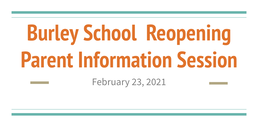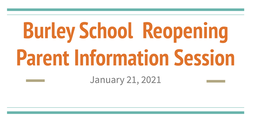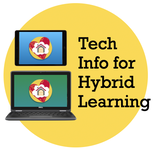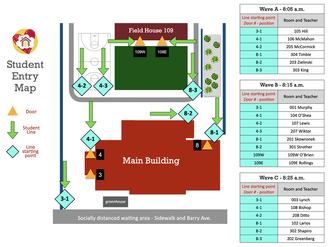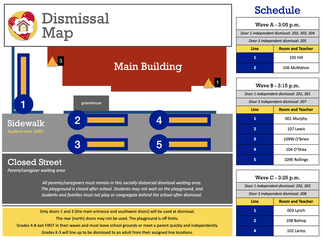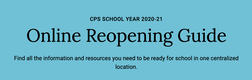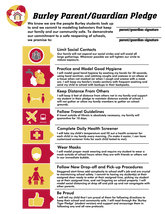THIS IS THE PAGE FROM 2020-21 AND IS NO LONGER CURRENT.
Complete the health screener DAILY by 7:30 a.m. if coming to school in person.
You must click the green EXIT button in the corner for your response to be entered.
Save time! Have a personalized link for each child sent to your phone. Here's how to set that up in Parent Portal.
Logistics Slides (from 2/23)Health & Safety Slides (from 1/21)Afternoon Dismissal
Click for a larger version of the map. |
Community Expectations and Agreement:
Health Screener: Complete Daily by 7:30am if coming to school in person CPS Health Screener CPS Health Screener Instructions
Technology for Hybrid Learning: Devices must come to school each day, fully charged, on all in-person attendance days, and return home every night. Do not send chargers or cables. DO plan for safe and careful habits! Visit our Tech Info page for more detail. |